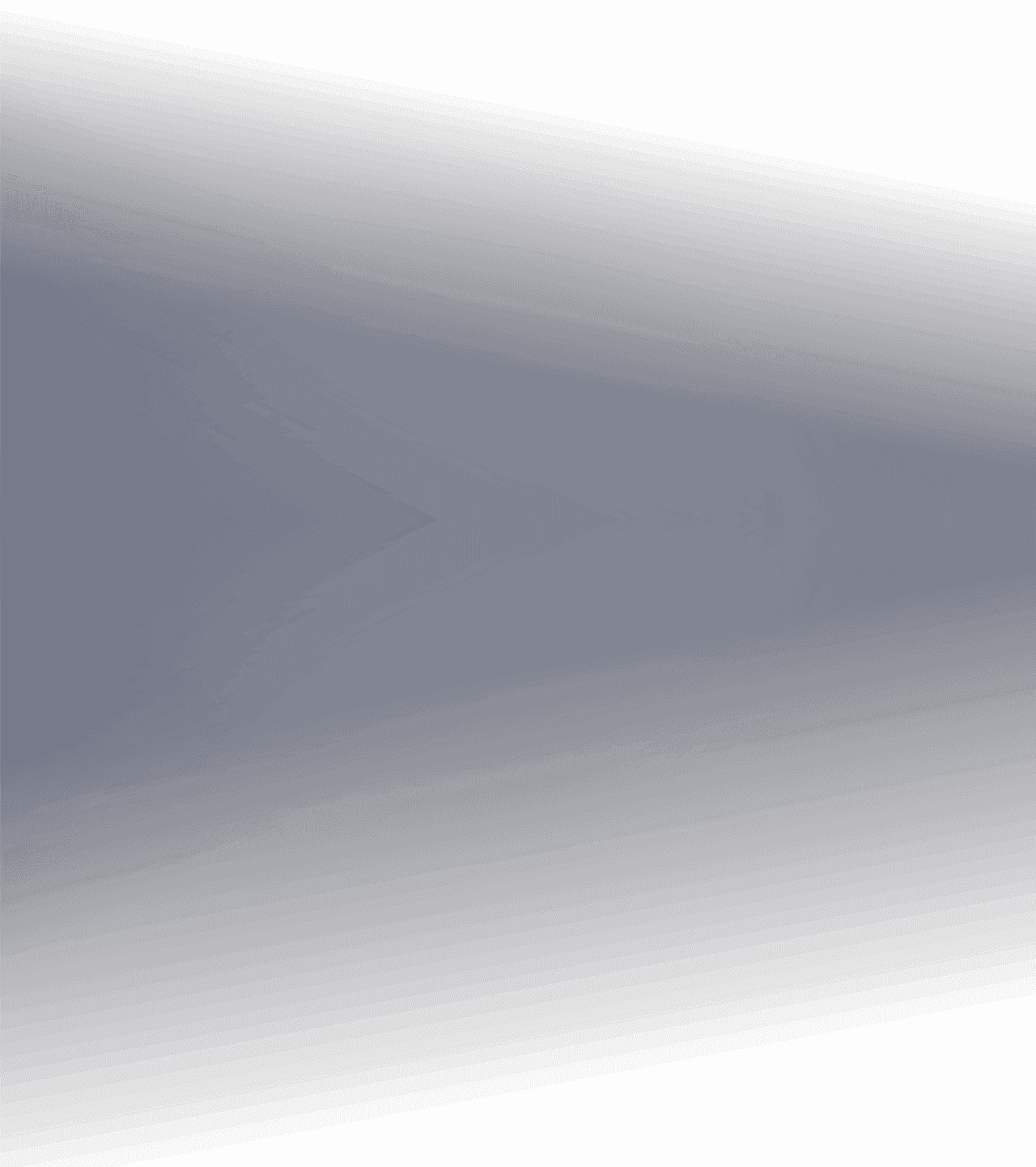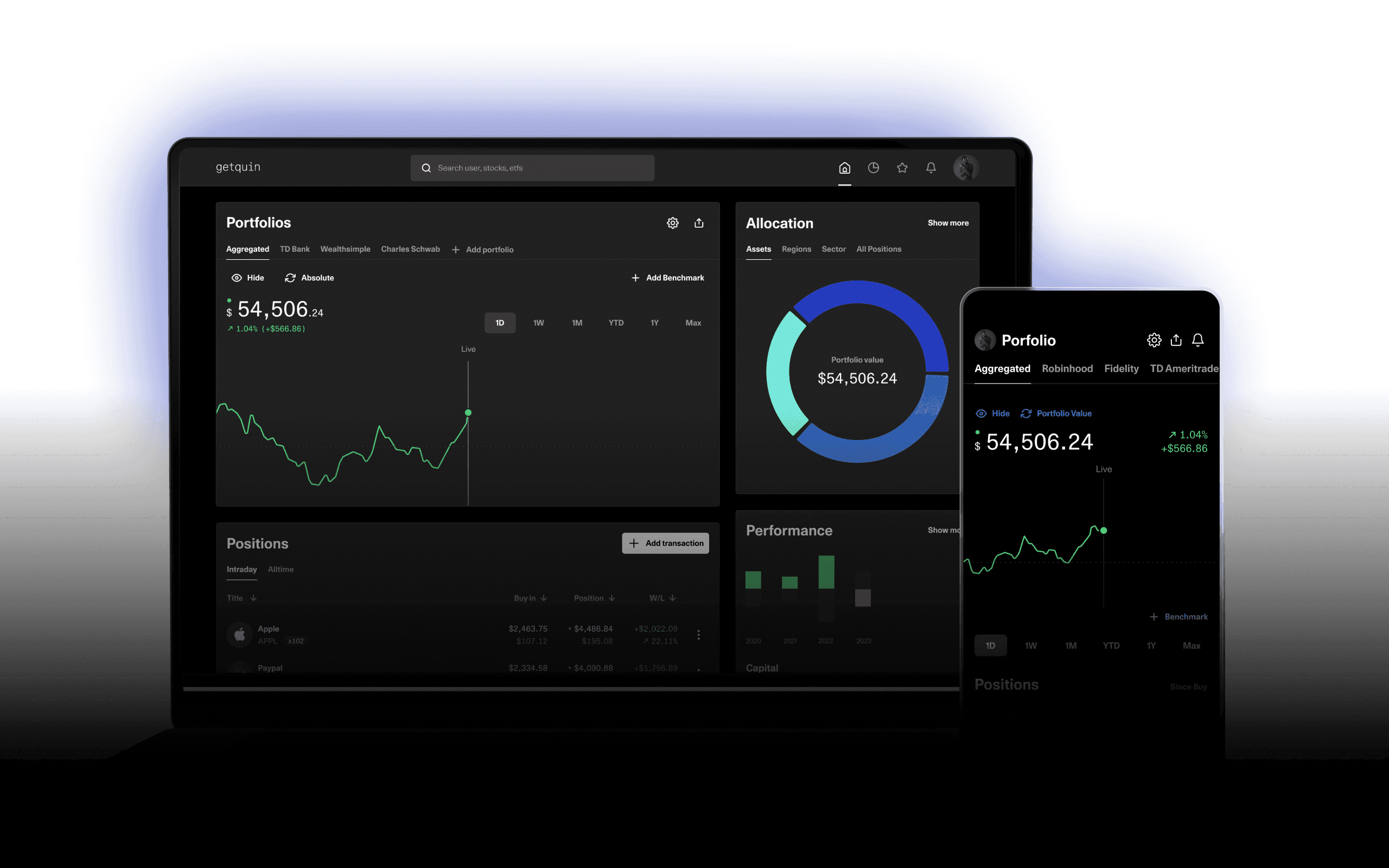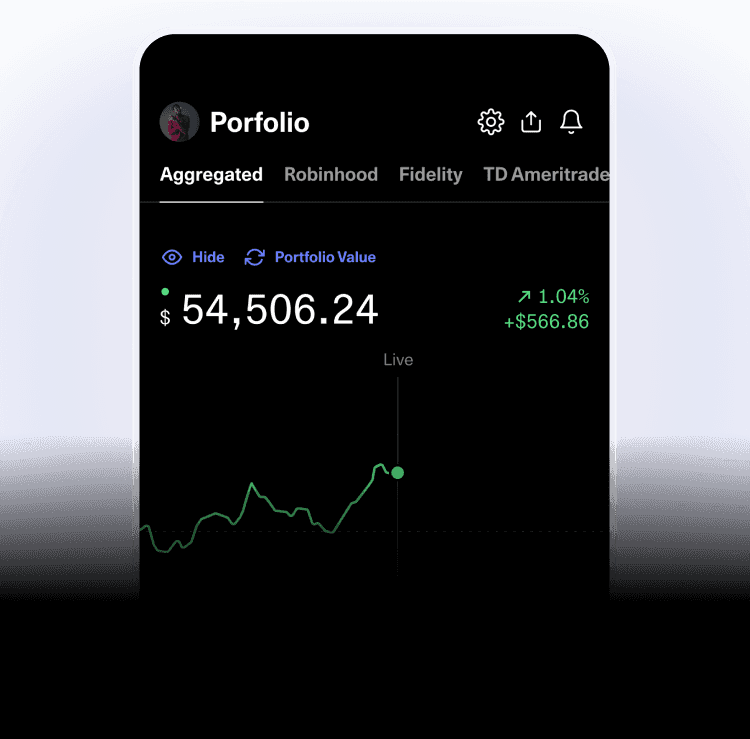Say goodbye to spreadsheets
Forget Excel and outdated spreadsheets for a more powerful way to track your investments. Automate, visualize, and manage all your investments in one easy-to-use app with real-time data.
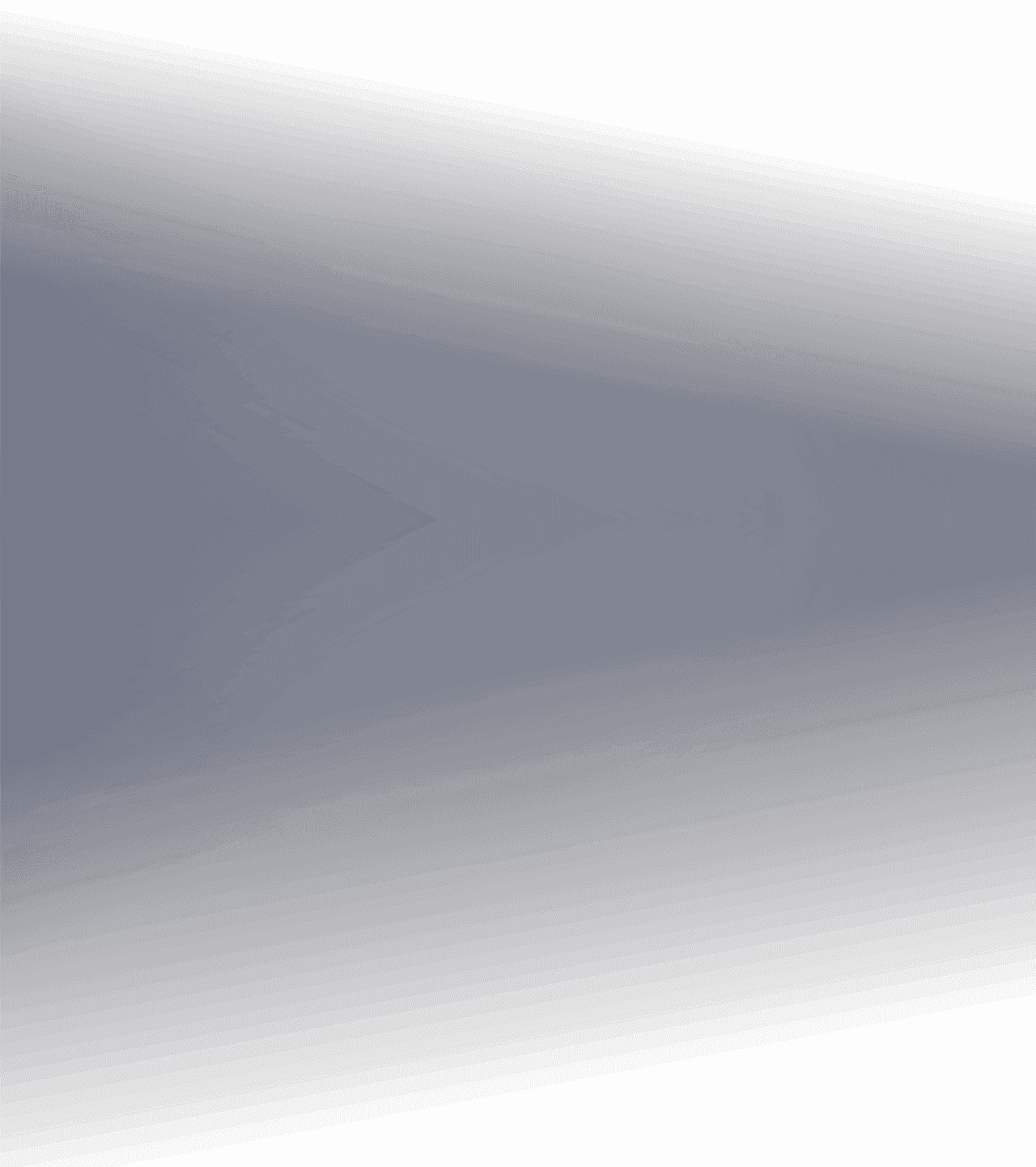
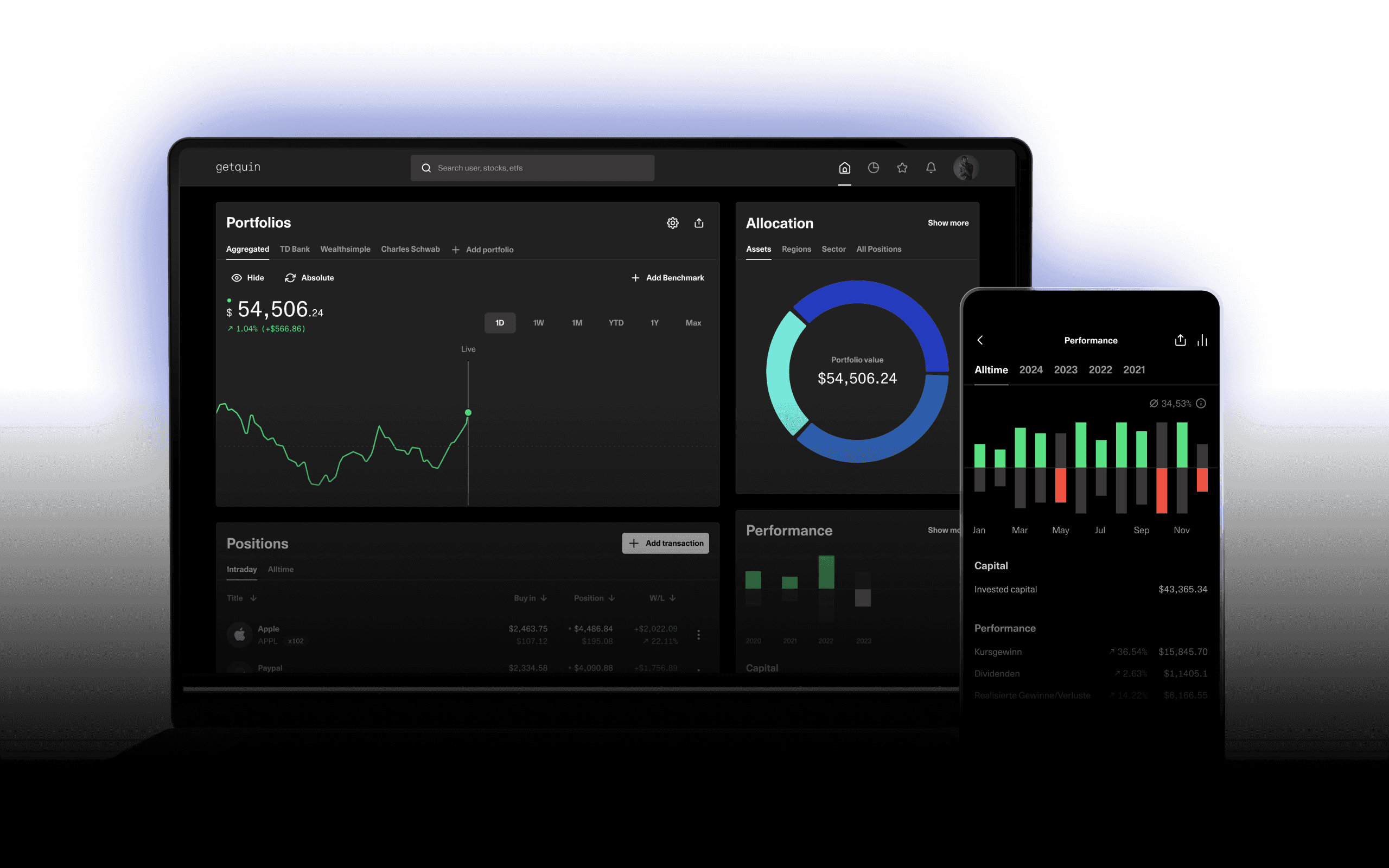
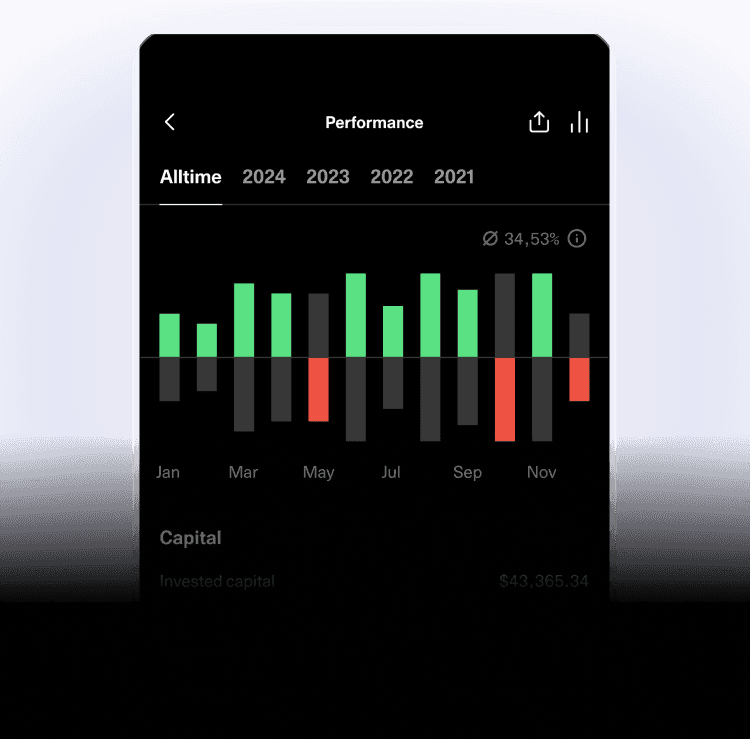
All brokers and assets in one app
With getquin, you can effortlessly add and track all your assets-including stocks, ETFs, funds, DeFi investments, real estate, angel investments, luxury collectibles, art, commodities, and more. Say goodbye to the manual data entry and confusion of Excel spreadsheets.
Track your aggregated net worth in real-time
Tired of manually updating multiple tabs in Excel to get an aggregated view of your net worth? With getquin, you can link all your accounts and assets automatically to consolidate your entire net worth in one place. No more manual data entry or switching between spreadsheets.
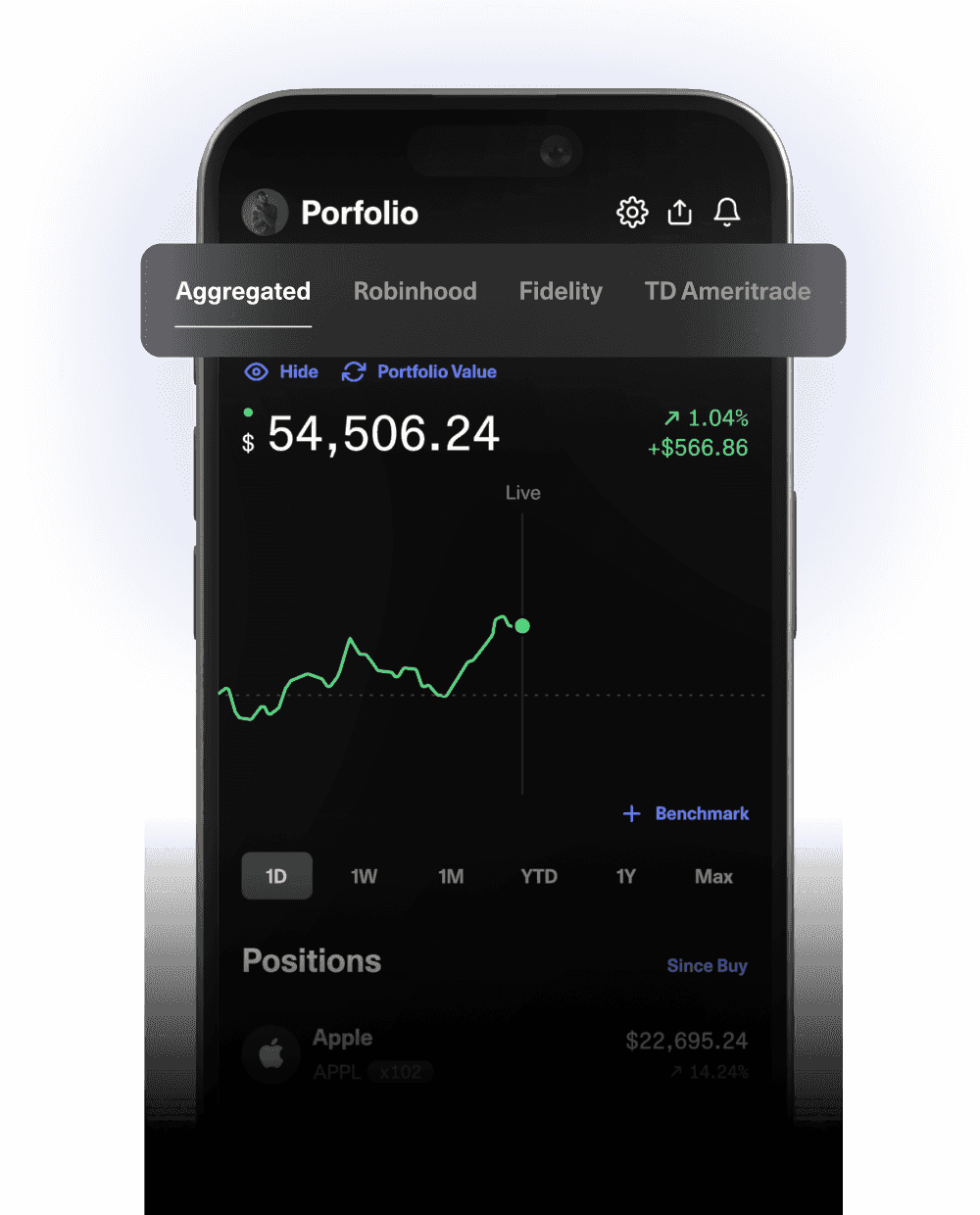
See your real profits
Stop relying on complex Excel formulas to calculate your investment returns. With getquin, the True-Time-Weighted-Rate-of-Return (TTWROR) gives you an accurate view of how your investments truly perform, including dividends, realized gains, taxes, and fees. Additional metrics like IRR, Sharpe Ratio, and Max Drawdown are provided with clear visualizations through bar charts and heatmaps, giving you a precise understanding of your actual returns—all without the need for manual calculations.
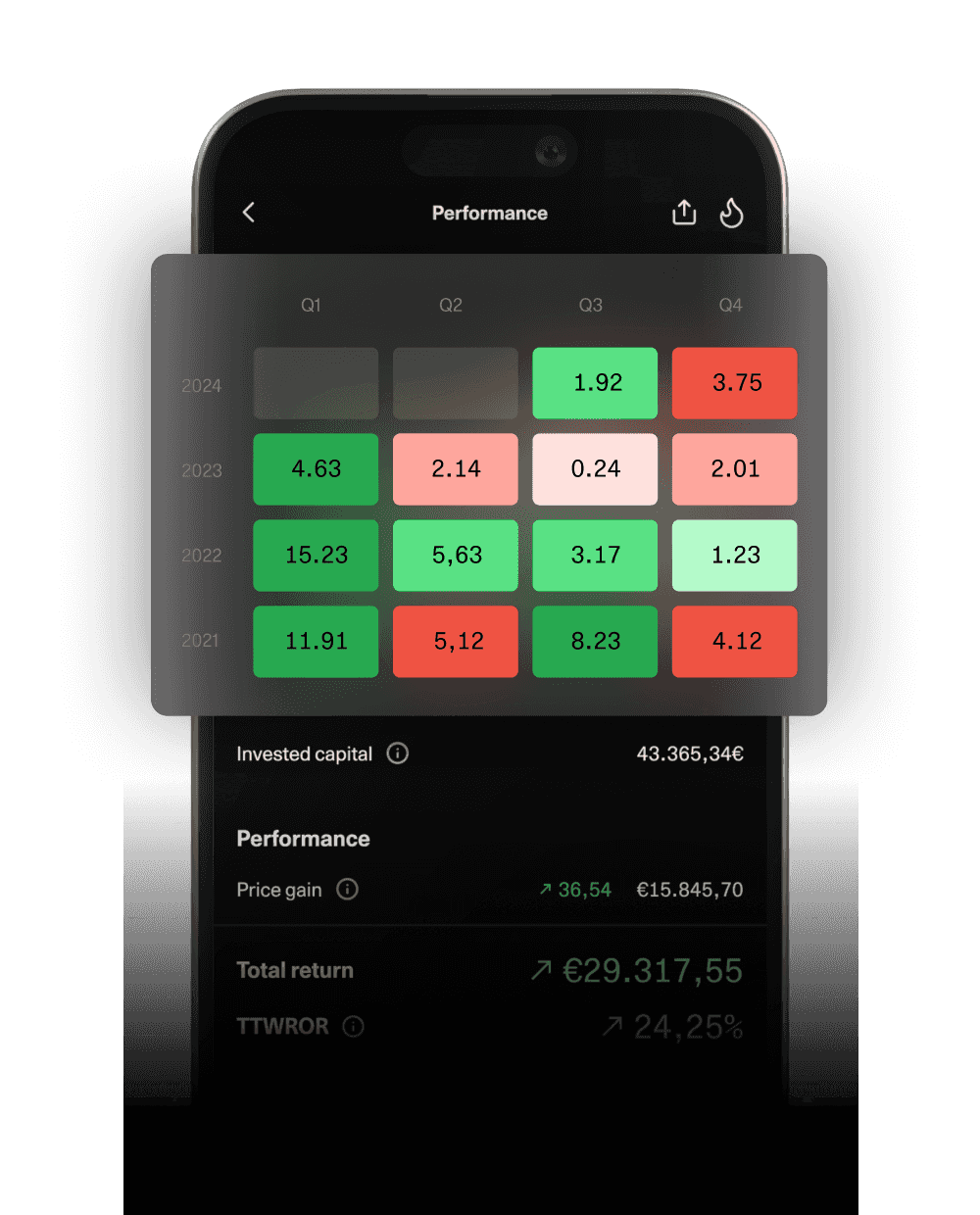
Track past and future dividends
With getquin, our intuitive dividend calendar allows you to effortlessly track cumulative payouts, view future dividend forecasts, year-on-year growth rates, and dividend yield—all through easy-to-understand visualizations. Plan your future cash flows and know exactly when your payments will arrive, without the hassle of creating complex spreadsheets. Discover the best stocks to fit your dividend portfolio.
Deep insights through portfolio analysis
Monitor geographic and industry exposure alongside other key performance indicators that show where your money is growing and where it needs some help. Say goodbye to cluttered, confusing charts in spreadsheets and enjoy a more intuitive view of your financial data, without the limitations of Excel investments tracking.
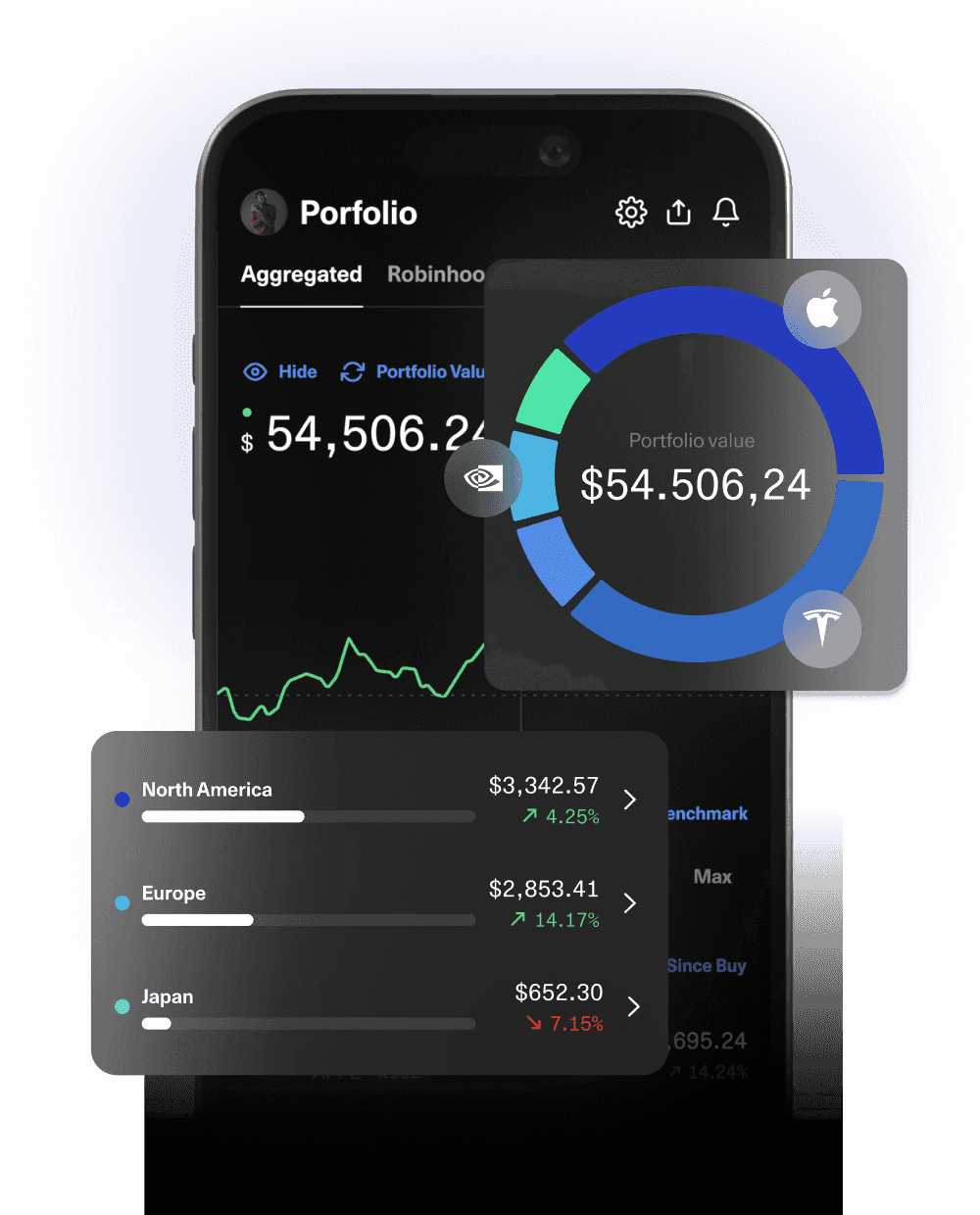
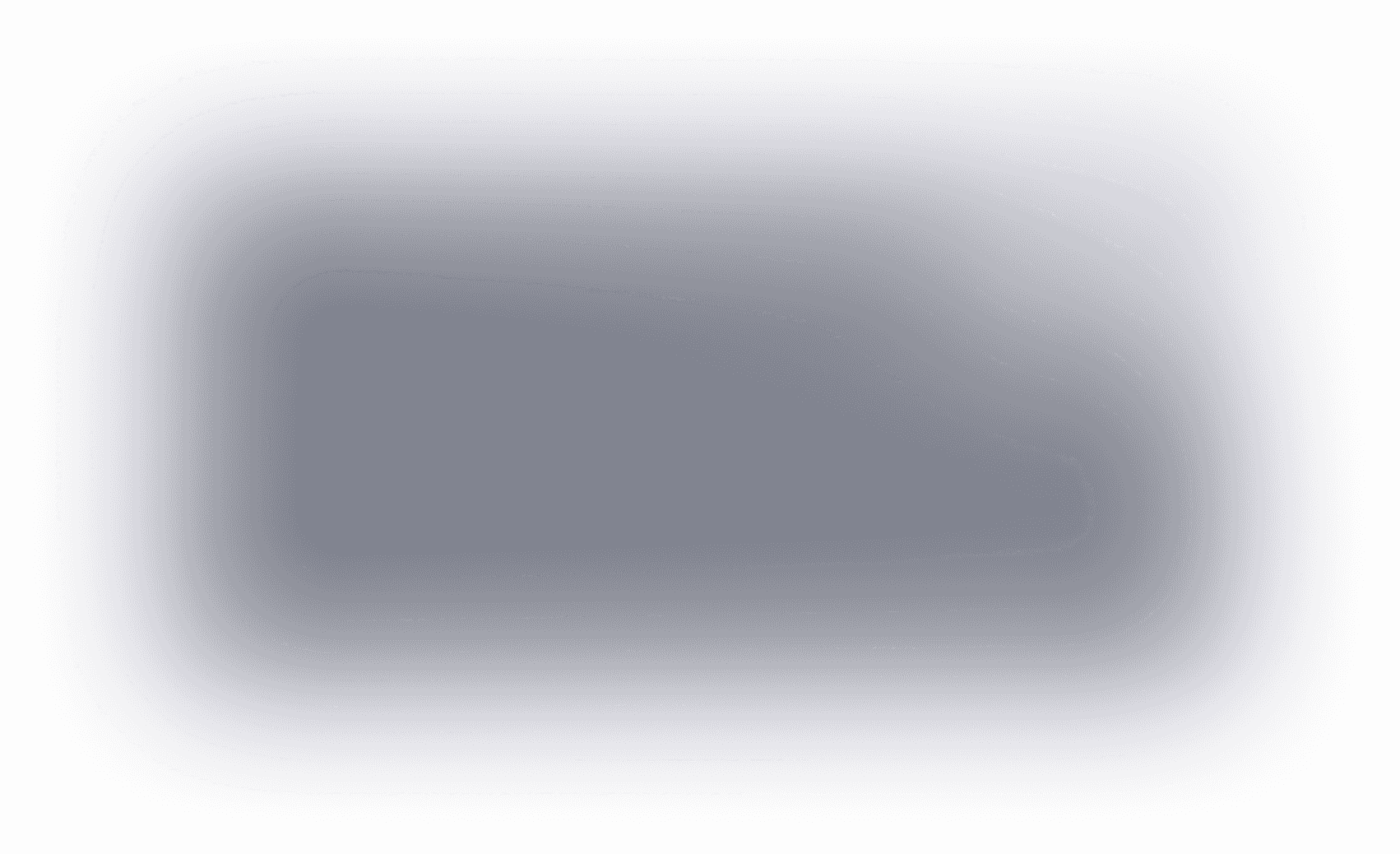

Maximum protection for your data
Protecting your privacy is just as important as securing your data. We only collect the information we absolutely need, ensuring that your identity remains anonymous. With state-of-the-art encryption, no one can access your data – not even us. Your security and privacy are always safeguarded.


What users love about getquin
Accessible on all devices
getquin is accessible on both desktop and mobile, giving you the flexibility to manage your investments wherever you are - no need to rely on stock management in Excel.